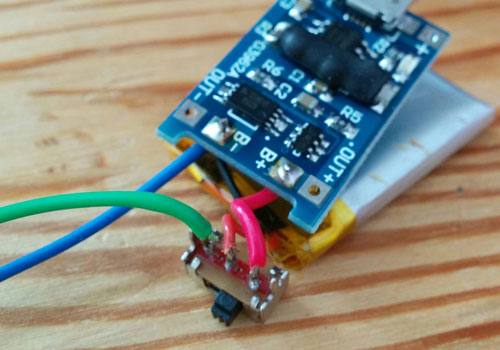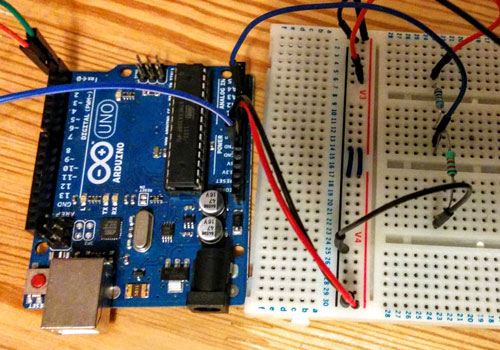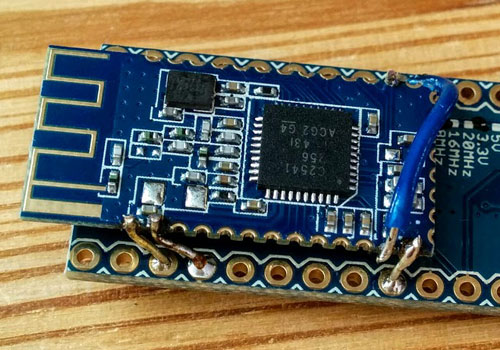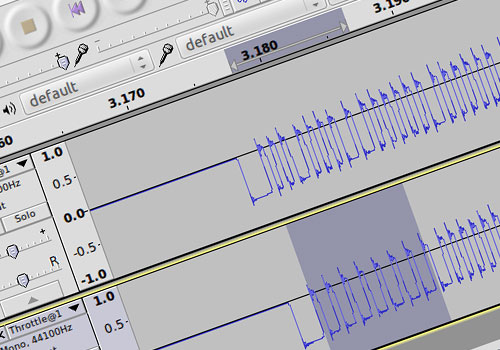Maker Module 002: Arduino battery charge monitor
Originally posted 2015: information may be out of date, as this tech moves so fast! These 'Maker Modules' were a series of mini 'recipes' for extending components which can in turn be combined into something cool.
This design pattern uses a voltage divider, registering via an analog input pin, in order to enable an Arduino to monitor its own power supply voltage. This is particularly useful if you have a requirement to trigger shutoff when battery charge gets low (e.g. when using a LiPo battery), or else report battery voltage visually on screen in some application.
Parts
- 2 Resistors (see selection notes, below)
- Arduino
- Battery
- (optional) Something to report the battery voltage in real time, e.g USB/TTL serial convertor [like this] for serial monitoring, or else a display, or series of coloured LEDs, etc.
Notes
Let’s say you have an Arduino UNO, and wish to use 6 AA batteries to power it. At a nominal 1.25V apiece, this makes a total supply voltage of 9V. The Arduino will happily consume this via its onboard regulator, to create an onboard logic voltage ~5V.
Let’s assume that we’ll use the default (5V) analogue reference voltage on the Arduino. In this case, a voltage of 5V (or higher) on an analog pin will be read using analogRead() as integer value 1024. Equivalently, half this input voltage will report the value 512, and 0V will report the value 0.
In order to get sensible pin readings from our supply voltage, we need to map the input range (in this case 9V to 0V) into that required for logic input (in the case of our chosen reference voltage, 5V to 0V)…
Let’s select a suitable resistor pair to create this ratio. Using a voltage divider calculator, plug in the input (peak supply voltage at 9V), desired output (reference voltage at 5V), and 1Ω for R1. Note the value that the calculator returns for R2. The ratio between R1 and R2 is key to the correct voltage reduction: by inputting 1Ω for R1, R2 is reported (ignoring the unit) as the other half of the key ratio.
In our example case, the perfect ratio for R1:R2 is 1:1.25. Any resistor pair with the same ratio difference as that calculated here, will scale the maximum supply voltage perfectly to the input reference. Resistor values aren’t ranked in a full continuum however, so it can be tricky getting as close to the desired ratio as possible. Armed with a vague sense that ‘low’ resistor values are a source of current wastage, yet high resistances can create ‘noisy’ input, I found a close mapping (9V to 4.9V) where R1:R2 = 1:1.2, by choosing R1=1000Ω and R2=1200Ω.
Construction
Wire the circuit, including the divider as in the following diagram. The analogue pin on the Arduino takes its voltage reading in between R1 and R2:
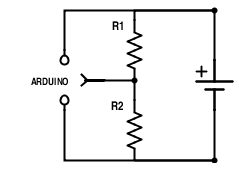
Closing remarks
You can use an alternative reference voltage, so long as the resistance ratio maps the supply to an appropriate input voltage. In my smartwatch for example, I’m using 1.1V reference voltage on a 3.3V Arduino Pro Mini, mapping from a LiPo 4.2V peak supply to just a little over the reference voltage (1.125V), using R1=3270Ω and R2=1196Ω. As the input voltage drops below 1.1V, I start to see the ‘real’ battery voltage reported on the tiny screen, and I can make sure that I power down for a recharge as the battery approaches 3.7V.
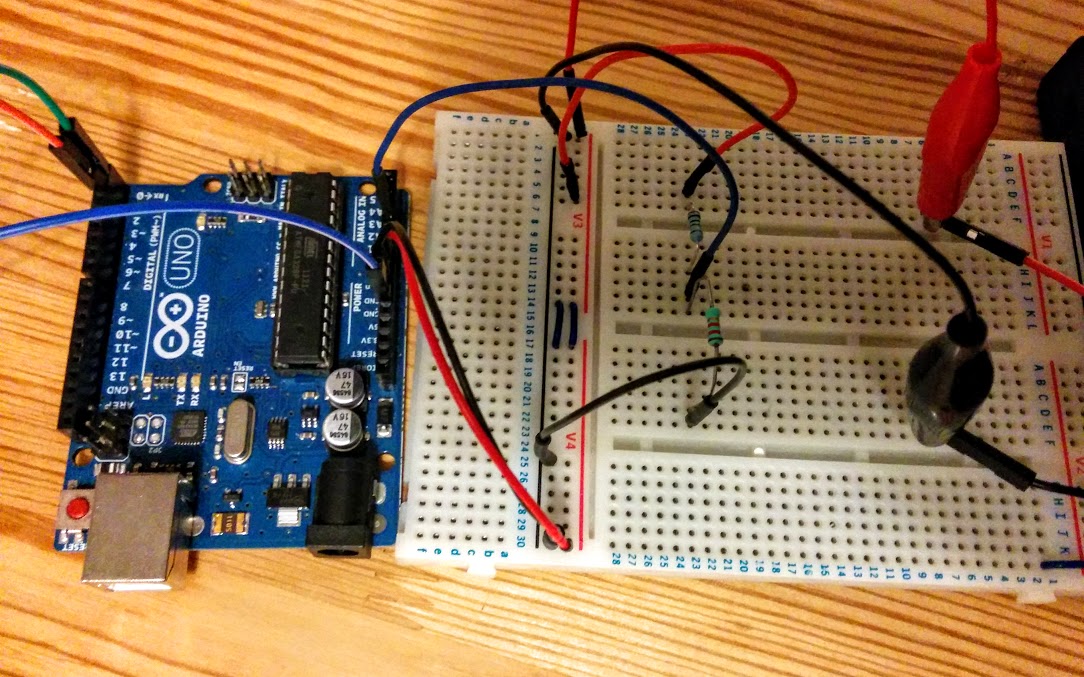
More projects

SpidertownDigital Art

Toon Cup 2022 updatesHTML5 Game
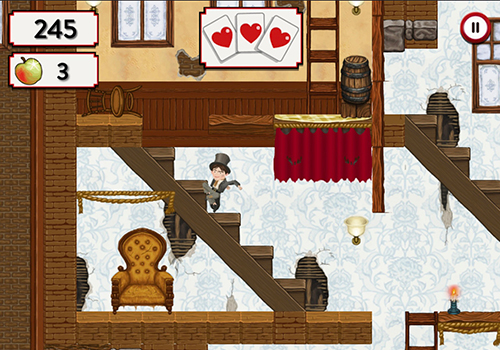
Dodger: WantedHTML5 Game

The HuntsmanDigital Art

The Little MermaidDigital Art

Snow WhiteDigital Art

RapunzelDigital Art

Red Riding HoodDigital Art
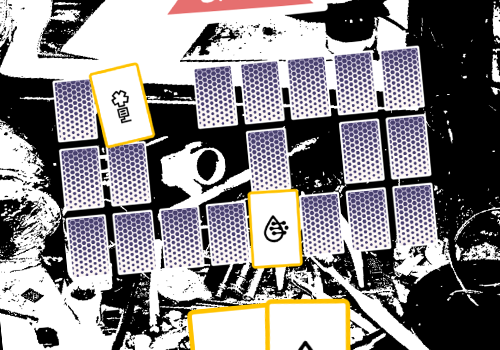
Global Game Jam 2020: REPAIRHTML5 Game

LabuntinaIn-app HTML5 Game

Tee and Mo: Little WorldHTML5 Game

Word TrainHTML5 Game

Flip and MatchHTML5 Game

Hydra3D Art

Blue Bird3D Art

RainbowSpill3D Art

Vanity3D Art

Gumball Guy3D Art

Helmet Guy3D Art

Wired Eyed3D Art

Cauldron Guy3D Art
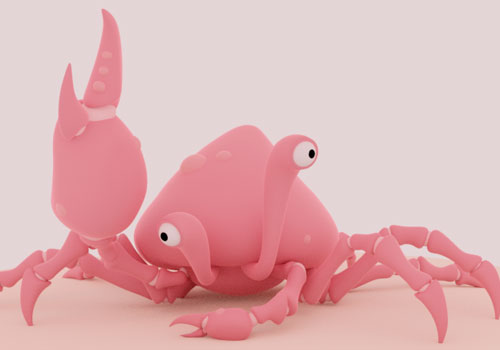
Jelly Crab3D Art
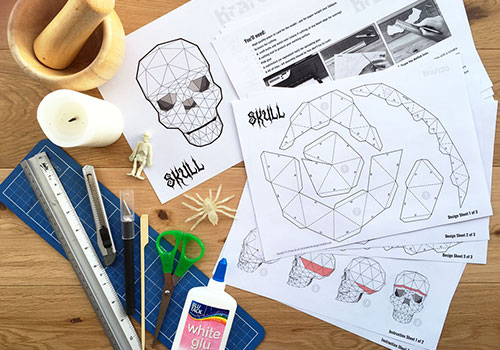
Kraft3DHobby business
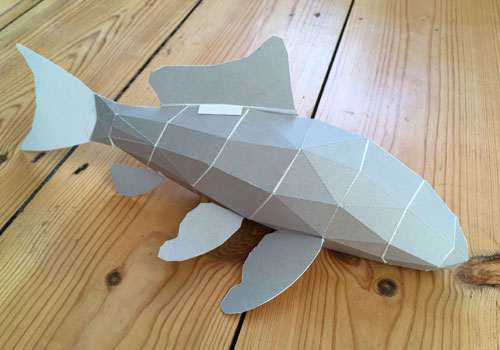
Papercraft fishMake

Paperfishion3D Art

BAFTA KidsVideo Appearance

The Next StepGame Character

GyaradosGame Character

Gastly3D Render

Iron Man Poster3D Render

Art Station ChallengeGame Character

Construction Site Lamp3D Render

LileepGame Character

Stareoke StagefrightFlash Game

Richard Hammond's Blast LabFlash Game

Blue Peter: Turkish BizarreFlash Game

The Right MixFlash Game

Big and SmallFlash Game

Tate AirbrushFlash Game

Tee and Mo Face PaintingHTML5 Game
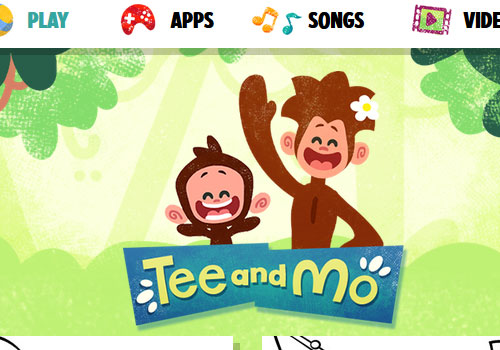
Tee and Mo WebsiteWordpress Website

Zingzillas: The Great Coconut AdventureFlash Game

Tree Fu TomFlash Games

Let's PlayUnity3D/Flash Game
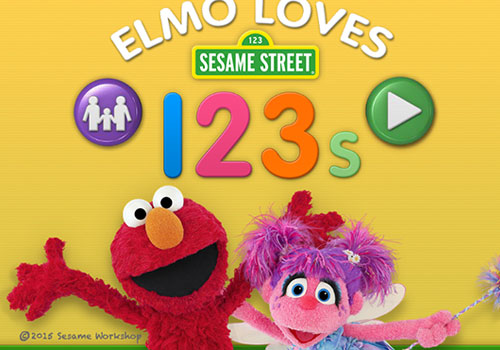
Elmo Loves 123sAIR App: iOS and Android

All Star RacingHTML5 Game
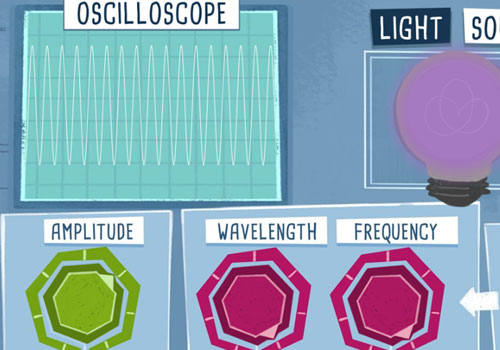
Crabtree PlusWordpress Website, HTML5 games

TwirlywoosHTML5 Games

The OctonautsHTML5 Website, Flash games

Elmo's Art MakerHTML5 Game

Pop and SpellHTML5 Game

Paw Patrol Air PatrollerHTML5 / HAXE Game

Tee and Mo Playtime (iOS, Android)AIR App: iOS and Android

Operation Ouch: Snot ApocalypseHTML5 Game

MegamanGame Character

Operation Ouch: Clone WardsHTML5 Game

SupernormalsDigital Art

The Lion KingDigital Art